Gamemania is one of the best online casinos in Kenya where you can enjoy playing and earning extra money. The best thing about Gamemania is that you don’t have to wait long to win; it only takes seconds to win.
The best thing about Gamemamia is that all transaction costs are refunded. For example, if you deposit Ksh 300 at a cost of Ksh 26 on your account, you will receive a total of Ksh 326.
Another advantage of using Gamemania is that when you make your first deposit, you will be given free gifts worth up to Ksh 550.

Some of the available games are shown below.
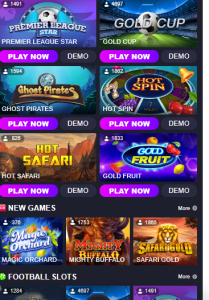
To play these games, you must be online or have the Gamemania app installed on your Android phone. app download
Below is a comprehensive review of Gamemania, including how to join, log in and out, and deposit and withdraw, among other things.
How to join Gamemania
It will only take a few seconds to join Gamemania just you follow the simple steps below.
- Click on this web Gamemia.com
- It will display the Gamemania wall
- On the top right of that wall choose register
- On clicking register it will display slots where you input your phone number and a password to keep your account safe.
- After confirming that the phone number and password you enter are correct click on create account to submit your details
- A confirmation code will be sent to your phone through SMS insert it to verify your account
- The phone number you used will be used as your account for deposits and withdrawals
- Its recommendable to use the Safaricom number for deposits and withdrawals are done through mpesa
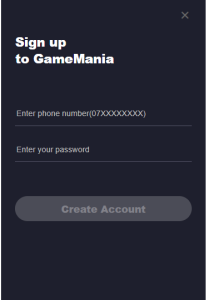
How to log in and out
1.log in
You must have an account to log in; if you do not have one, follow the steps outlined above to create one.
- To log in open gamemania app on you phone or click gamemania.com
- On the top right choose sign in
- Enter the phone number you used to create your account and the password
- Click login to accept
- In case you have forgotten your password choose forgot password and follow the steps to restore it. See the full review of Jengacash
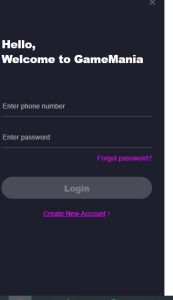
3.log out
After signing in and playing the games, always remember to sign out to keep your account secure.
To sign out, go to the bottom of your Gameamia account and select profile; this will display your information, including your phone number. Scroll to the bottom to find the logout button. Click on it, you will be successfully logged out.
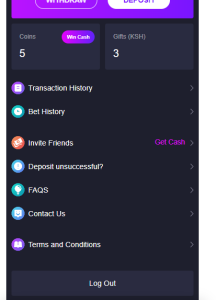
Deposits and Withdrawals
1. Deposits
You have two options for depositing money into your Gamemania account: use a pay bill number or do it online. Below is a breakdown of each method.
online deposit
to make an online deposit Log in to your account, and select profile, it will take you to your account profile, select deposit, enter the amount you want to deposit, and then click the deposit now button. After submitting your request, a message will appear on your phone asking you to accept a deposit from your MPesa. Accept and complete the online deposit by answering yes.
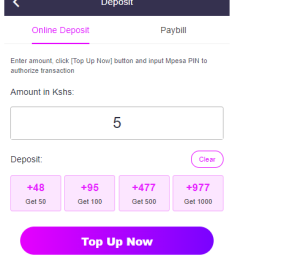
Pay bill deposit
To deposit via pay bill, go to your Mpesa and follow the steps highlighted below.

Gamemania app
Install the app on your Android phone to get the most out of Gamemania games. To simply install the app, first create an account by clicking this link and following the steps outlined above.
After creating an account, log in and, on the top right, select download. You will then be able to install the app on your phone and enjoy the games. see also Pesaclubapp
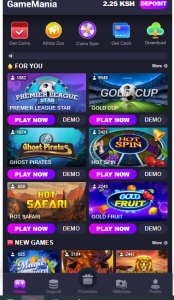
Remember to play responsibly because gambling can be addictive.


Leave a Reply